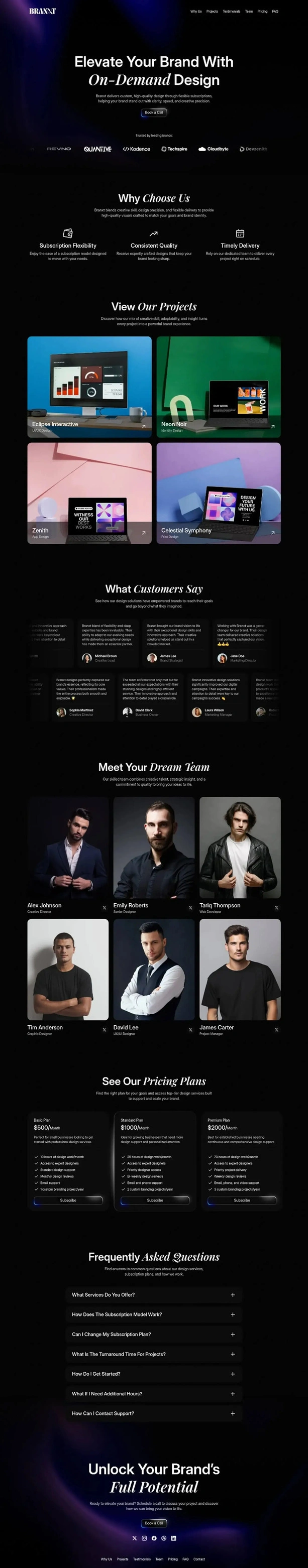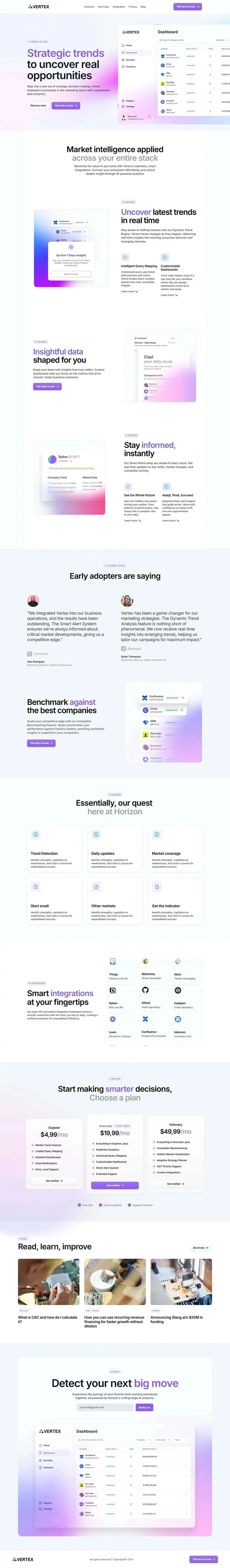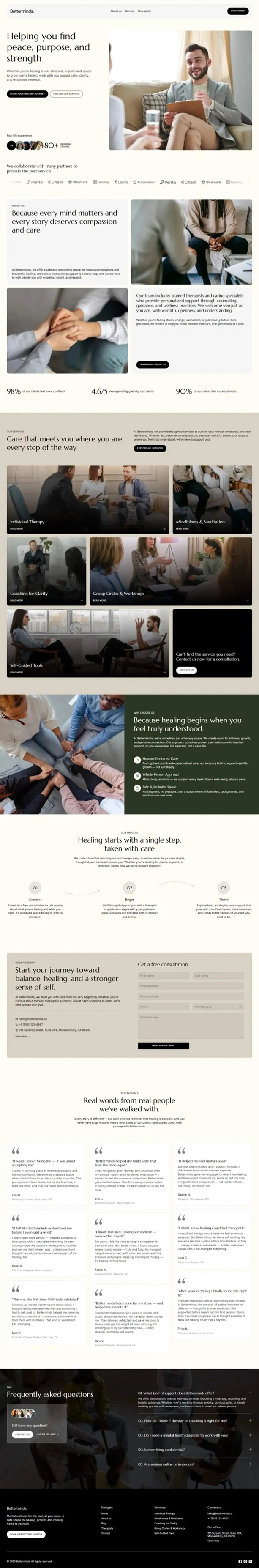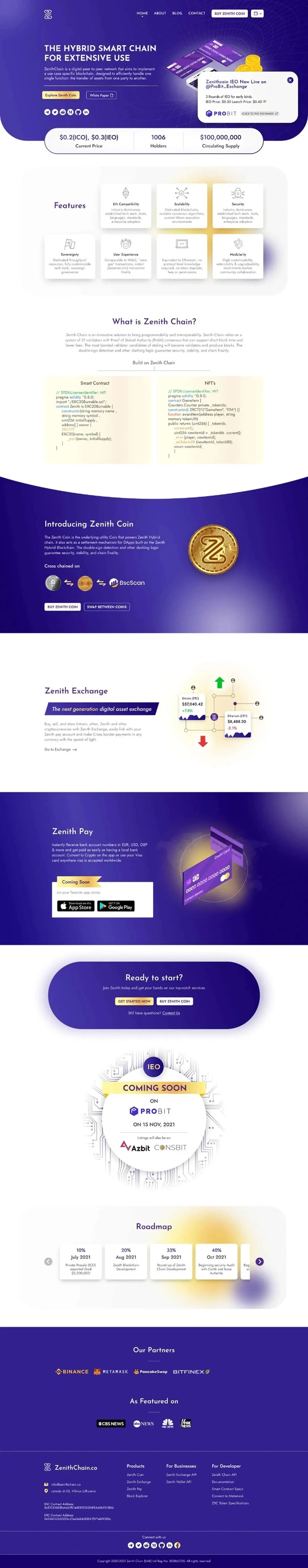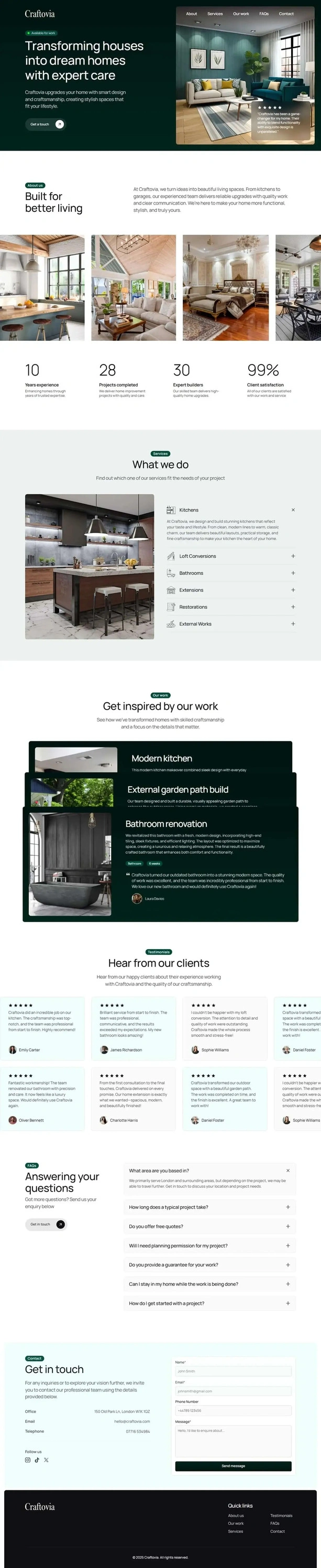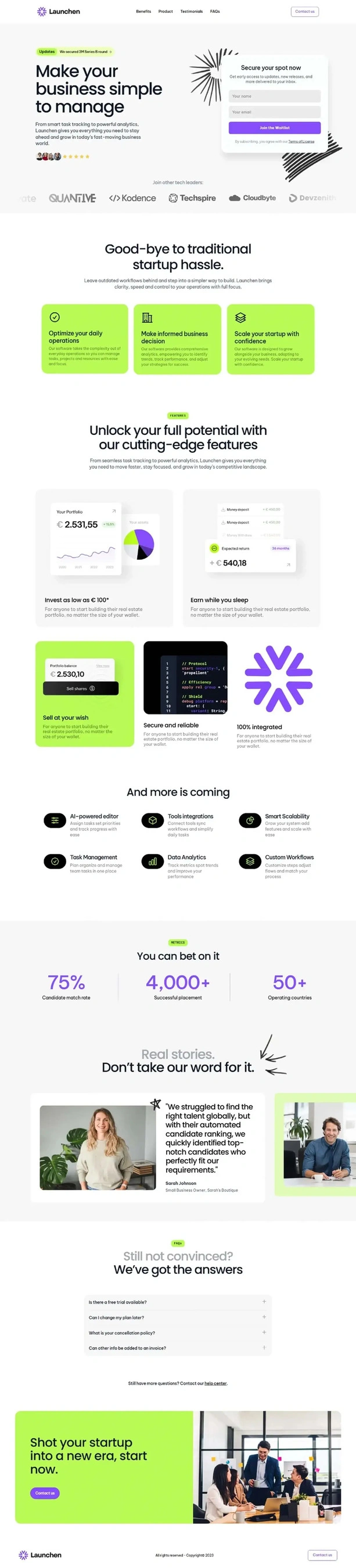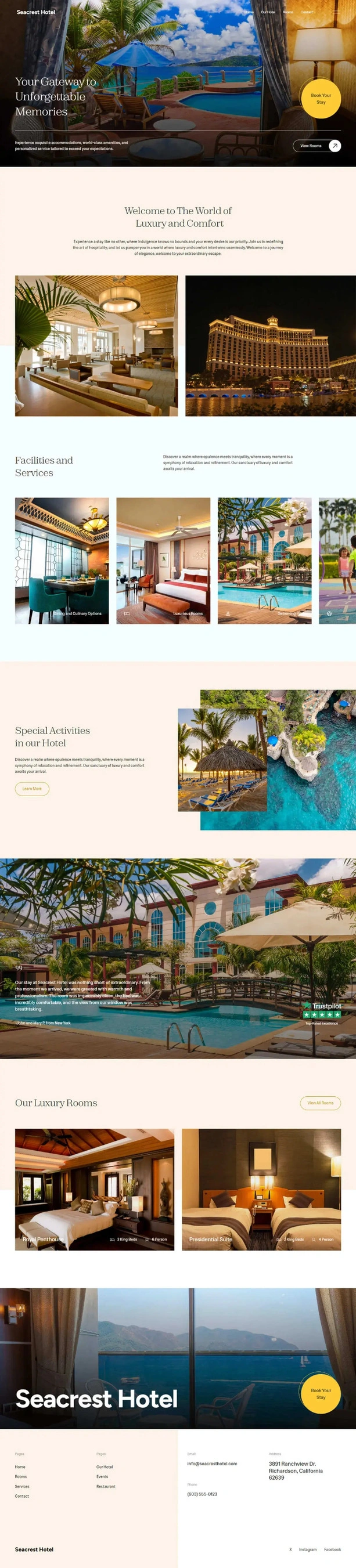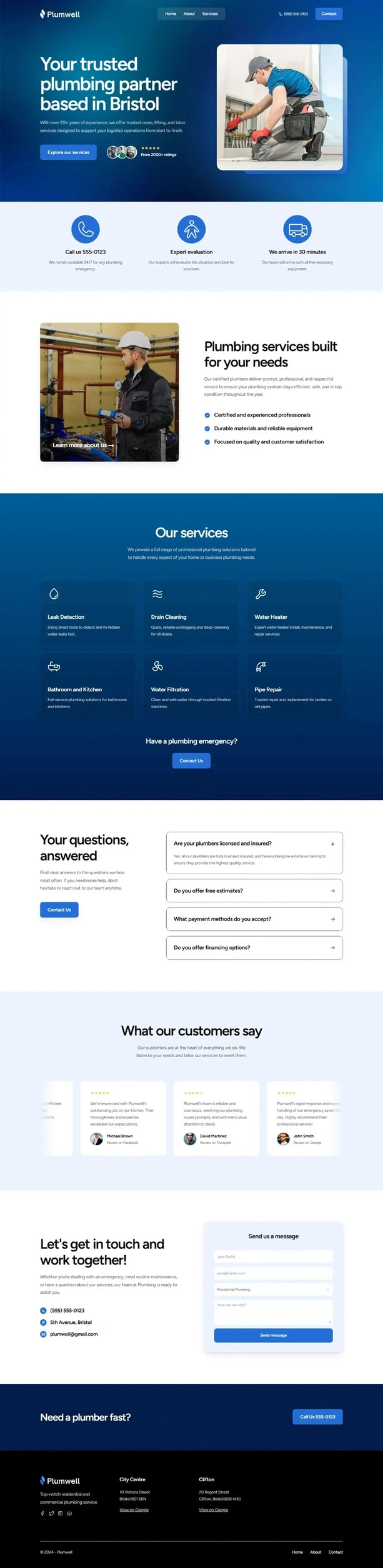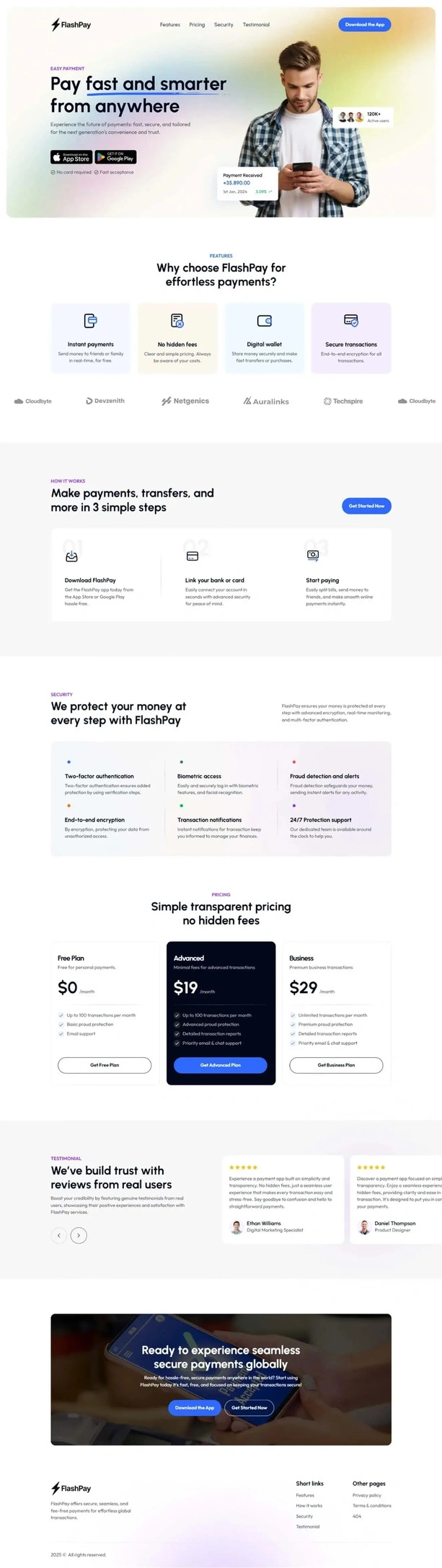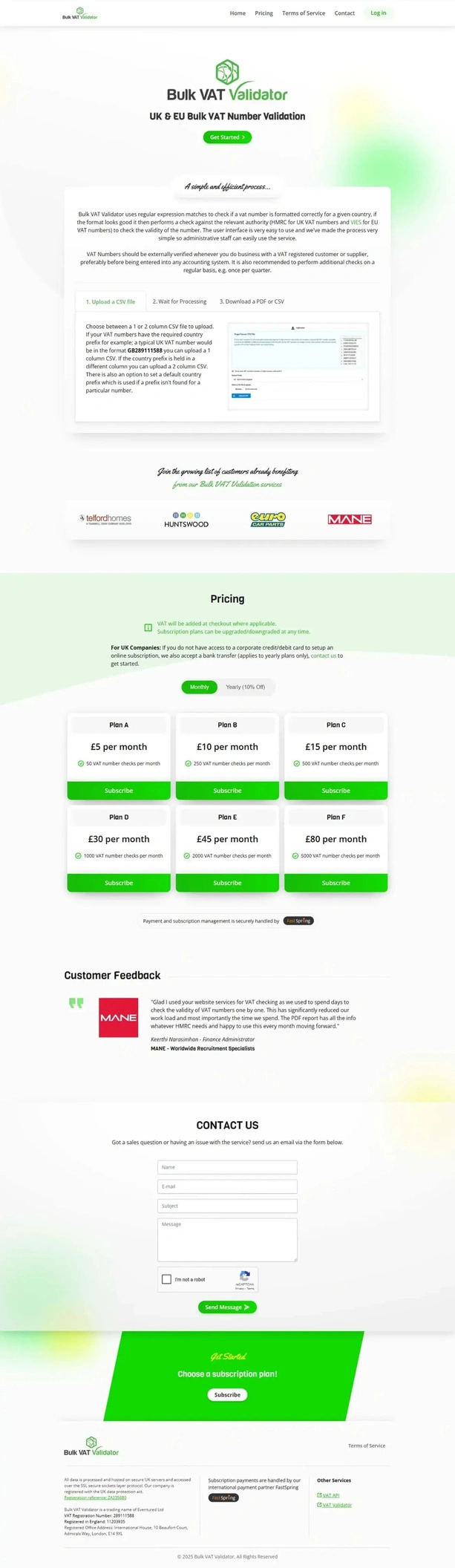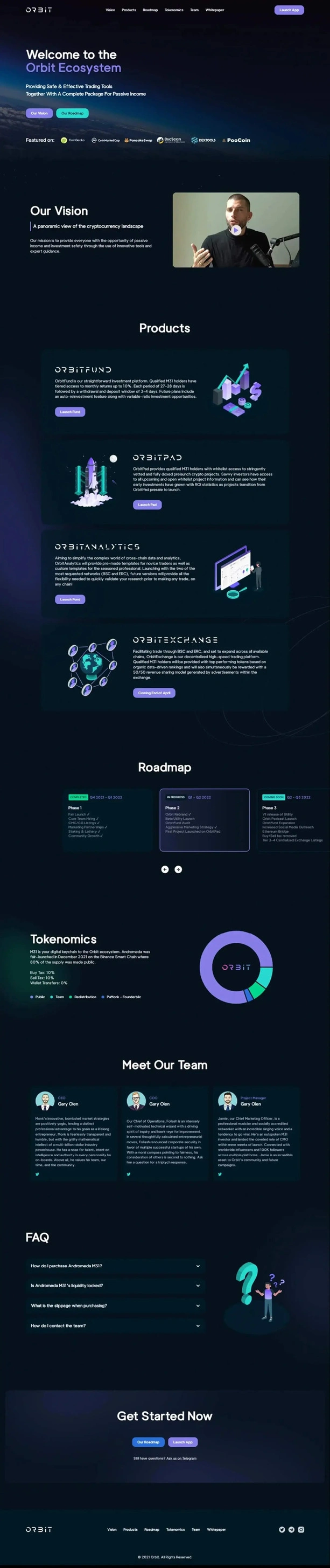At Techriv, we don't just write code — we create solutions that drive real results, standing with you from day one to long-term success. By understanding your unique challenges, we deliver digital assets that look sharper, convert better, and scale with your ambitions seamlessly.


 Premium
web solutions for your business
Premium
web solutions for your business
All your business needs: brand, design, development, and SEO that put you ahead of competitors
5.0
Loved by businesses










Portfolio

"Delivered very high quality work, much better than expected. Takes responsibility for the work, open for improvement and really thinks as part of the team."
Berhan Polat
Founder, Multiplechat

Confidential
“I checked his portfolio and there was just a click! I just saw in his work the vision and design I wanted to have for my (very bad) hand made draft!The communication was very clear, simple. His English is perfect and there was neve...”
Steven
Founder, Voiiice

Wonit AI is an intelligent sales acceleration platform that automates proposal creation, improves engagement insights, and helps teams close deals faster through AI-powered recommendations, analytics, and web-based interactive proposals.
Adil Aijaz
Founder, Wonit

“I checked his portfolio and there was just a click! I just saw in his work the vision and design I wanted to have for my (very bad) hand made draft!The communication was very clear, simple. His English is perfect and there was neve...”
Steven
Founder, Voiiice
UI/UX Design
Create intuitive, user-centered designs that drive engagement and boost conversions. Our research-driven process crafts seamless experiences and stunning interfaces that connect with your audience and transform visitors into loyal customers.

Web Development
Build powerful, scalable websites that convert visitors into customers. Our cutting-edge development approach ensures fast loading, mobile-responsive sites that drive growth and deliver exceptional user experiences across all devices.

No Code/Low Code
Build powerful applications without extensive coding using modern no-code platforms. We create custom solutions rapidly and cost-effectively, enabling faster time-to-market while maintaining professional quality and seamless functionality for your business needs.

MVP
Launch your startup idea faster with lean, focused product development that validates market demand. We build essential features first, gather user feedback quickly, and iterate smartly to maximize your chances of product-market fit success.
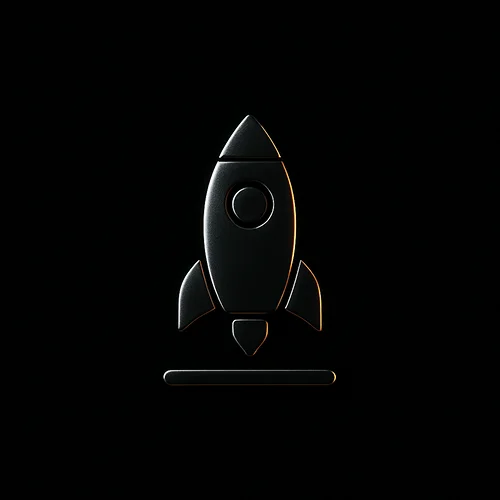
SEO
Dominate search rankings and attract qualified organic traffic that converts into loyal customers. Our proven SEO strategies increase your website's visibility, authority, and search performance while delivering sustainable long-term growth results.


Real results. Proven experience
Stacks
that scale.
































































































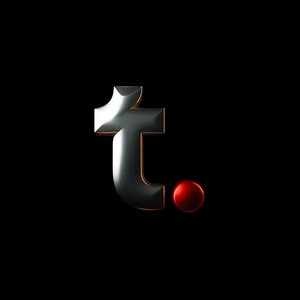
































































































Beyond expectations
Deadlines we actually keep
Design with purpose
Pixel-perfect obsessed
Regular updates
Not your ordinary agency
We stick around
Design with purpose
Results over promises
Uniquely yours
Innovation meets execution
Your problem
is ours.
Let's
talk about it.

Schedule a Call with
Adil Aijaz
or email us at