HTML Encoder/Decoder
Enter the HTML or encoded HTML into the input field, and click the relevant Encode or Decode button.
Introduction
Welcome to our HTML Encoder and Decoder tool. This tool serves as your go-to solution for managing HTML content with ease. Whether you need to encode special characters into HTML entities for enhanced compatibility and security, or decode HTML entities back into their original characters for seamless content interpretation and manipulation, this tool has got you covered. Simplify your HTML tasks with our straightforward tool.
What are HTML Encoder/Decoder?
HTML Encoder/Decoder simplifies encoding and decoding of HTML entities. It’s a free online tool ensuring smooth handling of HTML content. Encoding <, >, “, ‘, &, `, and unprintable ASCII characters into character codes is essential for safe storage and usage.
How characters are encoded and decoded into HTML entities
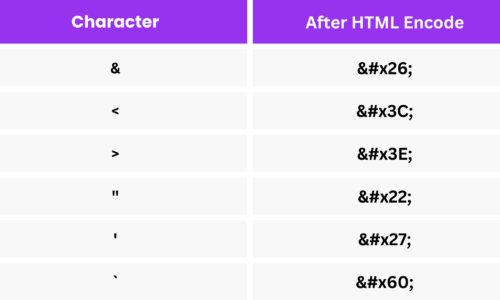
How characters are encoded and decoded into HTML entities is by converting special characters such as <, >, “, ‘, &, `, and unprintable ASCII characters into their corresponding character codes.
As demonstrated in the table, characters are converted into character codes to facilitate escaping. This prevents the text or string from being processed as an HTML entity. For instance, if you have a div element with text within it, the raw HTML:
Raw HTML: <div>Text</div>
Encoded: <div>Text</div>
Why do you need HTML encoding and decoding?
When data that has been entered into HTML forms is submitted, the form field names and values are encoded and sent to the server in an HTTP request message using method GET or POST, or, historically, via email. The encoding used by default is based on a very early version of the general URI percent-encoding rules, with a number of modifications such as newline normalization and replacing spaces with “+” instead of “%20”. The MIME type of data encoded this way is application/x-www-form-urlencoded, and it is currently defined (still in a very outdated manner) in the HTML and XForms specifications.
In addition, the CGI specification contains rules for how web servers decode data of this type and make it available to applications. When sent in an HTTP GET request, application/x-www-form-urlencoded data is included in the query component of the request URI. When sent in an HTTP POST request or via email, the data is placed in the body of the message, and the name of the media type is included in the message’s Content-Type header.
How to use HTML Encoder/Decoder?
Follow these steps to convert your HTML seamlessly:
- Select Encoding or Decoding: Choose whether you want to encode or decode your HTML.
- Input your HTML: Paste your HTML into the input field. If you’re encoding, ensure your HTML is in standard format. If you’re decoding, ensure your HTML is in encoded form.
- Start the conversion: Click the Encode or Decode button, depending on your selection, to perform the conversion.
- Retrieve the result: Access the converted text from the output area. You can directly select the output or use the “Copy” button to copy it to your clipboard.
With these simple steps, encode or decode your text effortlessly and efficiently.