Open Graph Meta Tags Generator
Choose your type content and options, fill in required details, then generate the Open Graph Meta Tags.
Introduction
Open Graph meta tags serve as a metadata protocol developed by Facebook, allowing website owners to dictate how their content appears when shared on social media platforms such as Facebook, LinkedIn, and Twitter, while also optimizing for search engine visibility. These tags provide structured data, including titles, descriptions, images, and more, to ensure that shared content is presented accurately and appealingly across various platforms. By implementing Open Graph meta tags, website owners gain greater control over how their content is portrayed, enhancing its visibility and engagement potential on social media, as well as improving its SEO performance.
What are Open Graph meta tags?
Open Graph meta tags are HTML meta tags that serve as a tool to control the way a webpage is presented when shared on social media platforms such as Facebook, Twitter, LinkedIn, and others. They were introduced by Facebook as a protocol to enable web developers to specify which information should be displayed when a webpage is shared.
These meta tags provide structured information about the webpage’s content, including its title, description, image, URL, and other metadata. By including Open Graph meta tags in the HTML <head> section of a webpage, developers can customize how the webpage appears when shared on social media platforms, ensuring that the shared content is displayed accurately and attractively.
Here’s an example of how Open Graph meta tags are typically used:
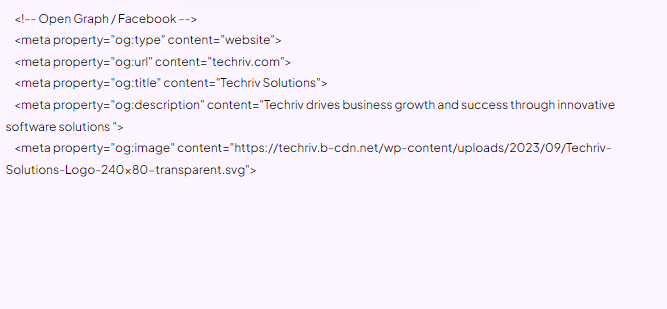
In this example:
- og:type: Specifies the type of content, such as website, article, video, etc.
- og:url: Specifies the canonical URL of the shared content.
- og:title: Specifies the title of the shared content.
- og:description: Specifies a brief description of the shared content.
- og:image: Specifies the URL of an image to be displayed alongside the shared content.
Including these Open Graph meta tags in the HTML code of a webpage helps ensure that when users share the webpage on social media platforms, the shared content is displayed as intended, with the correct title, description, image, and other relevant information.
Official Documentation of OG Meta Tags by Facebook
Facebook offers detailed documentation for Open Graph meta tags on their developer website. This resource serves as a comprehensive guide for web developers looking to optimize content sharing on social media platforms. By leveraging meta tags effectively, developers can control how their webpage content appears when shared, ensuring accuracy, consistency, and engagement across various channels. This official resource covers the properties of Open Graph meta tags, implementation strategies, best practices, troubleshooting tips, and considerations for testing and validation. Explore the documentation to learn how to enhance your web presence through strategic utilization of Open Graph meta tags.
Utilizing our Open Graph meta tags generator
Enhance your social media presence effortlessly with our intuitive Open Graph Meta Tags Generator. Follow these simple steps to optimize your content for sharing across various platforms:
Select Content Type: Choose the appropriate content type from our comprehensive list, including website, article, video, book, product, place, or profile.
Basic Inputs:
– URL: Enter the URL of your content.
– Title: Provide a captivating title.
– Description: Offer a concise yet compelling description.
– Image: Input the URL of the accompanying image.Specific Inputs: Each content type may require additional inputs tailored to its specific characteristics. These inputs are necessary to ensure accurate representation when shared on social media platforms. Explore the specific options provided for your chosen content type.
Optional Meta Tags: If additional customization is desired, click on the “Optional Meta Tags” button to access advanced options.
Click Generate Meta Tags: Once all required and optional fields are filled, click on the “Generate Meta Tags” button. Our Open Graph Meta Tags Generator will then create optimized meta tags for seamless social media sharing.
Empower your social media strategy and improve your website’s search engine visibility with our Open Graph Meta Tags Generator. Simplify the process and focus on creating engaging content while maximizing your social media reach and SEO performance effortlessly.
Why are Open Graph tags important?
Optimized Sharing: Open Graph tags allow developers to control how their webpage content appears when shared on social media platforms. By specifying key information such as title, description, and image, developers can ensure that shared content is displayed accurately and attractively, encouraging more clicks and engagement.
Consistent Branding: Open Graph tags help maintain consistent branding across social media platforms. By defining elements like the webpage’s title and image, developers can ensure that their brand identity is effectively communicated whenever their content is shared.
Enhanced Visibility: Well-optimized Open Graph tags can improve the visibility of web content on social media platforms. Appealing titles, descriptions, and images can capture users’ attention and increase the likelihood of them clicking through to the webpage, thereby driving traffic and engagement.
Better Analytics: By accurately representing webpage content with Open Graph tags, developers can obtain more reliable analytics data from social media platforms. This data can provide insights into how users interact with shared content, allowing for informed decisions regarding content strategy and optimization.
Improved User Experience: When content is shared with rich, informative previews generated by Open Graph tags, users are provided with a better overall experience. They can quickly grasp the essence of the shared content and make informed decisions about whether to engage with it further, leading to a more satisfying browsing experience.