CSS Minifier Tool
Enter CSS code then click Minify button below to minify.
Introduction
This CSS minifier tool simplifies CSS (Cascading Style Sheets) source code by condensing it into a compact, minified version. By eliminating unnecessary characters like whitespace, comments, line breaks, and formatting indents, it significantly reduces the size of the CSS code without altering its functionality.
What is CSS Minifier?
CSS Minifier is a free online tool that compresses and minimizes CSS code. CSS, or Cascading Style Sheets, is crucial for defining the visual aspects of HTML in web browsers, including colors, sizes, fonts, and more. There are three types of CSS: inline, internal, and external. Inline CSS is directly written within HTML tags, while internal CSS is enclosed within <style> </style> tags in HTML documents. External CSS is stored in separate .css files and linked to HTML via <link> tags.
Minifying CSS files reduces their size, leading to faster page load times and improved performance. This optimization is particularly beneficial for enhancing user experience by reducing the time it takes for content to appear on screen. Using minified or compressed CSS versions is recommended for webpages to optimize performance effectively.
Here, you can see how CSS code looks before and after minification process.
Before:
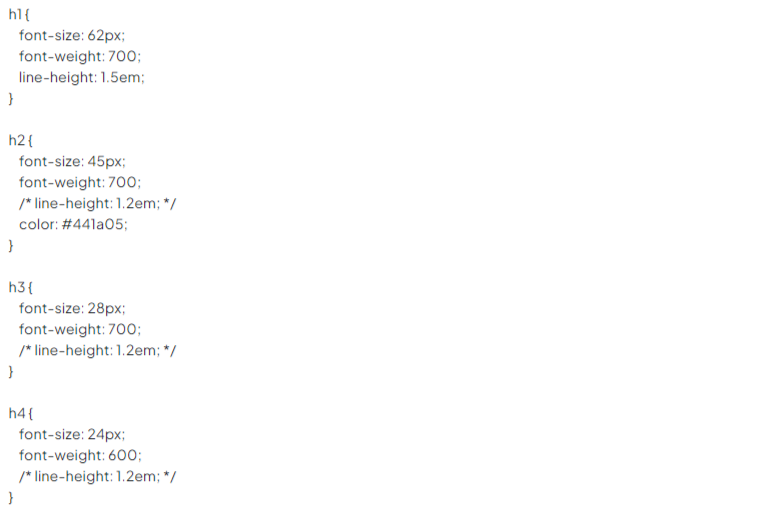
After:

How does minifying CSS speed up website?
Minification plays a crucial role in optimizing website performance by decreasing load time and bandwidth usage. By reducing the size of files, minification accelerates the browser’s download process, potentially cutting down file sizes by up to 60%. This streamlined approach to code processing translates directly into faster webpage loading speeds.
Why should you use the CSS minifier tool?
Using a CSS minifier tool offers several benefits:
Faster Load Times: By reducing the size of your CSS files, minification helps decrease the time it takes for your website to load, leading to a better user experience.
Reduced Bandwidth Usage: Smaller CSS files mean less data transfer, which can save bandwidth and reduce costs, especially important for high-traffic sites.
Improved Performance: Minified CSS files can lead to faster rendering of your webpage by browsers, enhancing overall site performance.
Cleaner Code: Minification removes unnecessary characters and whitespace from your CSS, making the code more streamlined and efficient.
SEO Benefits: Faster loading times can positively impact your site’s search engine rankings, as search engines consider page speed in their algorithms.
Enhanced Security: Minified code can be slightly more difficult for attackers to read and manipulate, adding a small layer of obfuscation.
How to use online CSS minifier tool?
Effortlessly compress your CSS with our CSS Minifier tool. Streamline your stylesheets in just a few simple steps:
- Input your CSS: Paste your finalized CSS code into the input field.
- Initiate compression: Click the Minify CSS button to compress your CSS code effectively.
- Retrieve the minified code: Access the condensed version of your CSS in the output field. Validated and optimized, you can easily copy the minified CSS to your clipboard.
With these streamlined steps, optimize your CSS and enhance your website’s performance effortlessly.