How can I use to-do lists to set and track long-term goals?
To-do lists can be a powerful tool for setting and tracking long-term goals by breaking them down into smaller, actionable steps. Start by defining the overall goal and then identify the specific tasks needed to achieve it. These tasks can be organized into a monthly, weekly, or daily to-do list, depending on their timeline.
For tracking progress, consider using a status to-do list that allows you to mark tasks as “Not Started,” “In Progress,” or “Completed.” This visual representation helps in maintaining focus and momentum. Additionally, reviewing your to-do list regularly helps in adjusting tasks or priorities as needed, ensuring that you stay on track towards achieving your long-term goals.
Question related to this spreadsheet:
To Do List Spreadsheet
Productivity can be challenging, and our To-Do List spreadsheet template collection is designed to help. It includes various to-do lists and dashboards for managing tasks weekly, monthly, or by subtasks. Whether organizing personal tasks by type, status, or due date, or tracking progress with a status to-do list, our templates provide a clear structure. The Priority To-Do List helps prioritize tasks by importance, while the Daily Log tracks daily, weekly, or monthly progress. This collection incorporates best practices from top performers and offers easy customization to enhance productivity, especially in hybrid or remote work settings.
Download this spreadsheet:
Download Excel Format
Copy Google Sheet
Spreadsheet Preview
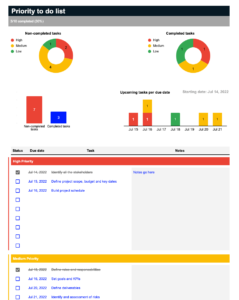



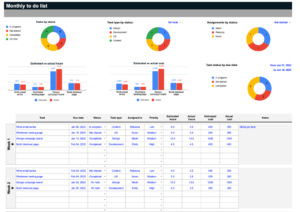


Download To Do List Spreadsheet:
Download Excel Format
Copy Google Sheet
Related:
Event Planner Spreadsheet
Employee Scheduler Spreadsheet
Project Plan Spreadsheet
Team Scheduling Presentation