What are some effective ways to prioritize tasks in a to-do list?
Effective prioritization of tasks in a to-do list can be achieved using various methods. One common approach is the Eisenhower Matrix, which categorizes tasks into four quadrants: urgent and important, important but not urgent, urgent but not important, and neither urgent nor important. This method helps individuals focus on tasks that have the most impact and are time-sensitive.
Another approach is to use the ABCDE method, where tasks are assigned a letter based on their importance. ‘A’ tasks are very important and must be done, ‘B’ tasks are important but less critical, ‘C’ tasks are nice to do but not necessary, ‘D’ tasks can be delegated, and ‘E’ tasks can be eliminated. By clearly categorizing tasks, individuals can concentrate on the most impactful ones and prevent getting bogged down by less important activities.
Question related to this spreadsheet:
To Do List Spreadsheet
Productivity can be challenging, and our To-Do List spreadsheet template collection is designed to help. It includes various to-do lists and dashboards for managing tasks weekly, monthly, or by subtasks. Whether organizing personal tasks by type, status, or due date, or tracking progress with a status to-do list, our templates provide a clear structure. The Priority To-Do List helps prioritize tasks by importance, while the Daily Log tracks daily, weekly, or monthly progress. This collection incorporates best practices from top performers and offers easy customization to enhance productivity, especially in hybrid or remote work settings.
Download this spreadsheet:
Download Excel Format
Copy Google Sheet
Spreadsheet Preview
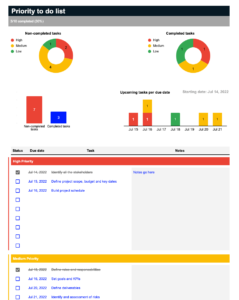



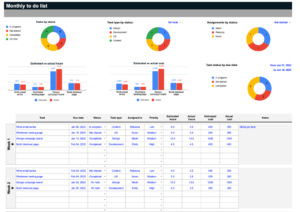


Download To Do List Spreadsheet:
Download Excel Format
Copy Google Sheet
Related:
Event Planner Spreadsheet
Employee Scheduler Spreadsheet
Project Plan Spreadsheet
Team Scheduling Presentation