What are the common mistakes to avoid when using a bookkeeping dashboard?
Common mistakes to avoid when using a bookkeeping dashboard include inconsistent data entry, neglecting regular updates, and failing to review and reconcile financial records. Inconsistent data entry can lead to inaccuracies and make it difficult to track financial trends. Regularly updating the dashboard with current information is essential to maintaining accurate financial records. Additionally, not reviewing and reconciling entries can result in errors going unnoticed and impacting financial reports. Another mistake is not utilizing the customizable features of the dashboard, which can limit the effectiveness of your financial analysis. By avoiding these mistakes, you can ensure that your bookkeeping dashboard provides reliable and useful financial insights.
Question related to this spreadsheet:
Bookkeeping Dashboard Spreadsheet
The Bookkeeping Dashboard Spreadsheet is a powerful tool designed to enhance your financial management. With its detailed charts and graphs, customizable fields, and intuitive reporting features, this spreadsheet revolutionizes how you track income, manage expenses, and analyze profit trends. Ideal for both small business owners and seasoned accountants, it provides a streamlined solution to take control of your finances confidently. Discover how the Bookkeeping Dashboard can transform your financial management and open new possibilities for success.
Download this spreadsheet:
Download Excel Format
Copy Google Sheet
Spreadsheet Preview







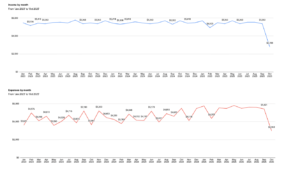




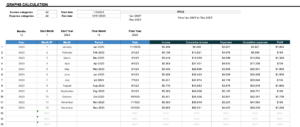

Download Ultimate Charts Spreadsheet:
Download Excel Format
Copy Google Sheet
Related:
Event Planner Spreadsheet
Employee Scheduler Spreadsheet
Project Plan Spreadsheet
Data Visualization Charts