How do I ensure accuracy when entering data into a bookkeeping dashboard?
Ensure accuracy when entering data into a bookkeeping dashboard by following several best practices. First, establish a clear and consistent data entry process with defined fields and categories for all financial transactions. Use dropdown menus and predefined lists to minimize manual errors and ensure consistency. Regularly review and reconcile entries to identify and correct discrepancies. Implement data validation rules to prevent incorrect data entry. Additionally, utilize automated tools or formulas to reduce manual calculations and improve accuracy. By adhering to these practices, you can maintain reliable financial records and enhance the effectiveness of your bookkeeping dashboard.
Question related to this spreadsheet:
Bookkeeping Dashboard Spreadsheet
The Bookkeeping Dashboard Spreadsheet is a powerful tool designed to enhance your financial management. With its detailed charts and graphs, customizable fields, and intuitive reporting features, this spreadsheet revolutionizes how you track income, manage expenses, and analyze profit trends. Ideal for both small business owners and seasoned accountants, it provides a streamlined solution to take control of your finances confidently. Discover how the Bookkeeping Dashboard can transform your financial management and open new possibilities for success.
Download this spreadsheet:
Download Excel Format
Copy Google Sheet
Spreadsheet Preview







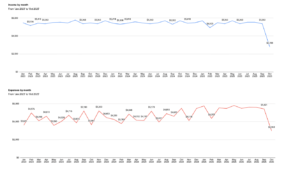




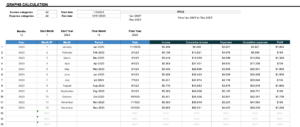

Download Ultimate Charts Spreadsheet:
Download Excel Format
Copy Google Sheet
Related:
Event Planner Spreadsheet
Employee Scheduler Spreadsheet
Project Plan Spreadsheet
Data Visualization Charts