How do I merge data from multiple sheets into one in Excel or Google Sheets?
Merging data from multiple sheets into one can be accomplished using various methods depending on the complexity of the data. In Excel, you can use functions like VLOOKUP, HLOOKUP, INDEX MATCH, or CONCATENATE to pull data from different sheets. For more advanced users, Power Query is an excellent tool for merging and transforming data from multiple sheets or sources into one consolidated sheet. In Google Sheets, you can use the IMPORTRANGE function to pull data from other sheets and combine it into a single sheet. These techniques are useful for creating comprehensive reports and dashboards from multiple data sources.
Question related to this spreadsheet:
Ultimate Charts Spreadsheet
The Ultimate Charts Spreadsheet offers a comprehensive collection of spreadsheet templates designed to simplify the process of creating and utilizing charts in various applications. With two parts comprising different built-in types of charts, including waterfalls, pie charts, stacked areas, histograms, and treemaps, this collection aims to save users time and effort while enhancing their data visualization capabilities. Additionally, chart collages and dashboards are available, providing users with versatile tools for organizing and presenting their data effectively.
Download this spreadsheet:
Download Excel Format
Copy Google Sheet
Spreadsheet Preview
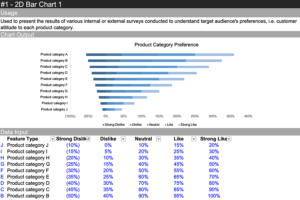
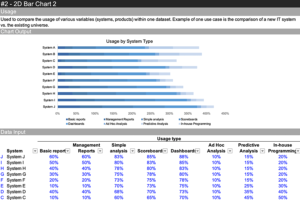

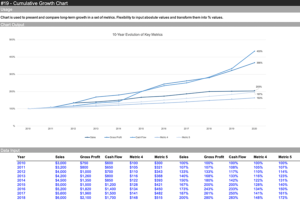
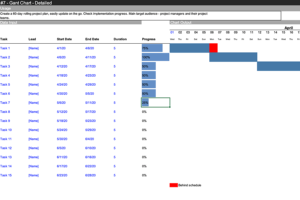

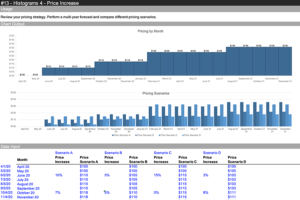
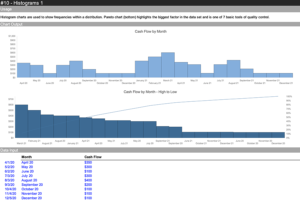
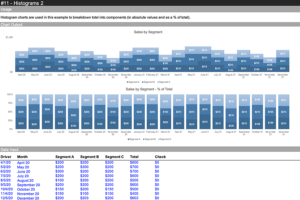
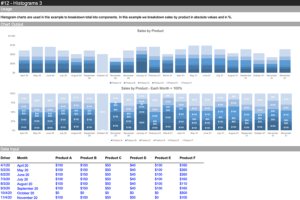
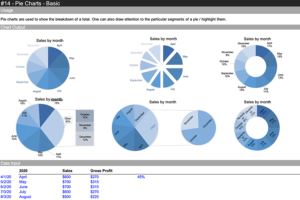
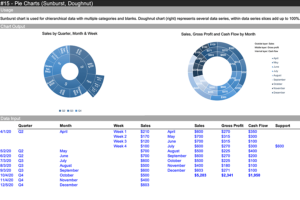


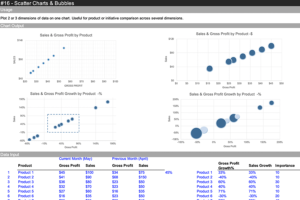



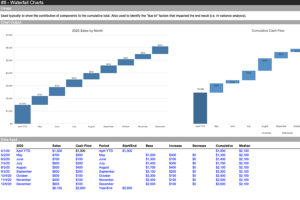
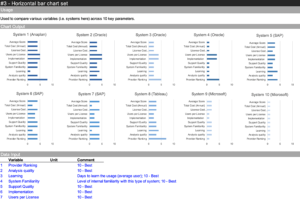
Download Ultimate Charts Spreadsheet:
Download Excel Format
Copy Google Sheet
Related:
Event Planner Spreadsheet
Employee Scheduler Spreadsheet
Project Plan Spreadsheet
Data Visualization Charts