What are some common mistakes people make when using to-do lists, and how can they be avoided?
One common mistake people make with to-do lists is overloading them with too many tasks, which can lead to feeling overwhelmed and decrease productivity. To avoid this, prioritize tasks and limit the list to a manageable number of high-impact activities. Another mistake is not updating the list regularly, which can result in outdated tasks and lost focus. Regularly reviewing and adjusting the to-do list ensures it remains relevant and effective.
Failing to break down large tasks into smaller, actionable steps is another common issue. Large, vague tasks can be intimidating and lead to procrastination. By breaking them down into specific, achievable actions, it becomes easier to make progress. Lastly, not setting deadlines can lead to procrastination and missed opportunities. Assigning specific due dates for each task helps in maintaining a sense of urgency and accountability.
Question related to this spreadsheet:
To Do List Spreadsheet
Productivity can be challenging, and our To-Do List spreadsheet template collection is designed to help. It includes various to-do lists and dashboards for managing tasks weekly, monthly, or by subtasks. Whether organizing personal tasks by type, status, or due date, or tracking progress with a status to-do list, our templates provide a clear structure. The Priority To-Do List helps prioritize tasks by importance, while the Daily Log tracks daily, weekly, or monthly progress. This collection incorporates best practices from top performers and offers easy customization to enhance productivity, especially in hybrid or remote work settings.
Download this spreadsheet:
Download Excel Format
Copy Google Sheet
Spreadsheet Preview
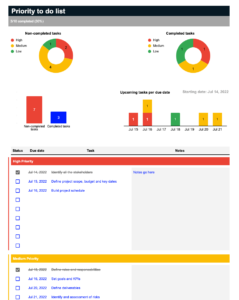



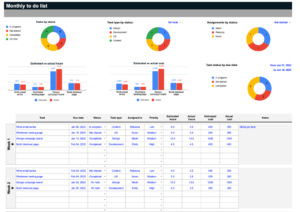


Download To Do List Spreadsheet:
Download Excel Format
Copy Google Sheet
Related:
Event Planner Spreadsheet
Employee Scheduler Spreadsheet
Project Plan Spreadsheet
Team Scheduling Presentation