What are the benefits of using a digital to-do list over a paper-based one?
Using a digital to-do list offers several advantages over traditional paper-based lists. Digital tools provide greater flexibility, allowing users to easily add, delete, or reorganize tasks without rewriting the entire list. Many digital to-do lists come with features like setting reminders, categorizing tasks by priority, and integrating with calendars, making time management more efficient.
Digital lists also offer accessibility as they can be synced across multiple devices like smartphones, tablets, and computers, ensuring users can access and update their to-do lists from anywhere. Furthermore, digital to-do lists provide data insights, such as time spent on each task or task completion rates, helping users analyze productivity patterns and make improvements.
Question related to this spreadsheet:
To Do List Spreadsheet
Productivity can be challenging, and our To-Do List spreadsheet template collection is designed to help. It includes various to-do lists and dashboards for managing tasks weekly, monthly, or by subtasks. Whether organizing personal tasks by type, status, or due date, or tracking progress with a status to-do list, our templates provide a clear structure. The Priority To-Do List helps prioritize tasks by importance, while the Daily Log tracks daily, weekly, or monthly progress. This collection incorporates best practices from top performers and offers easy customization to enhance productivity, especially in hybrid or remote work settings.
Download this spreadsheet:
Download Excel Format
Copy Google Sheet
Spreadsheet Preview
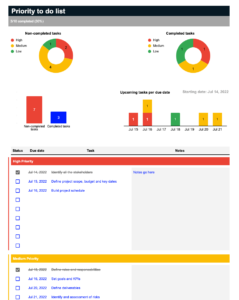



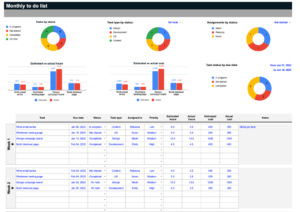


Download To Do List Spreadsheet:
Download Excel Format
Copy Google Sheet
Related:
Event Planner Spreadsheet
Employee Scheduler Spreadsheet
Project Plan Spreadsheet
Team Scheduling Presentation