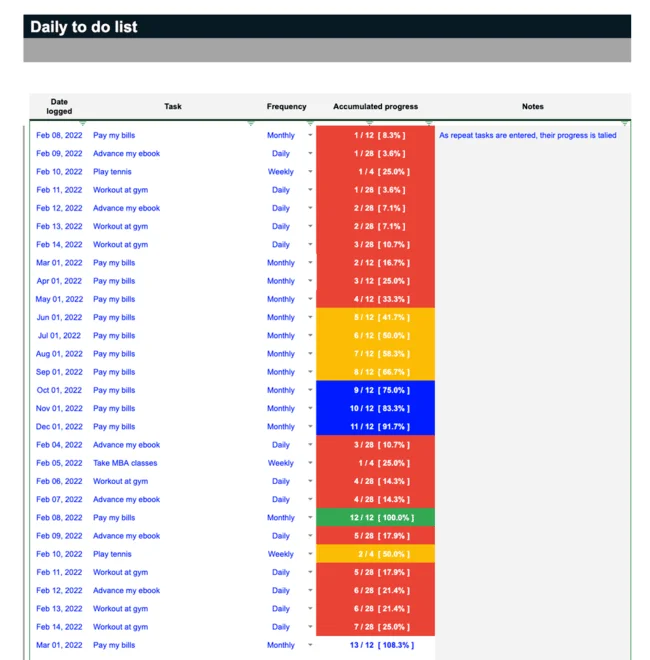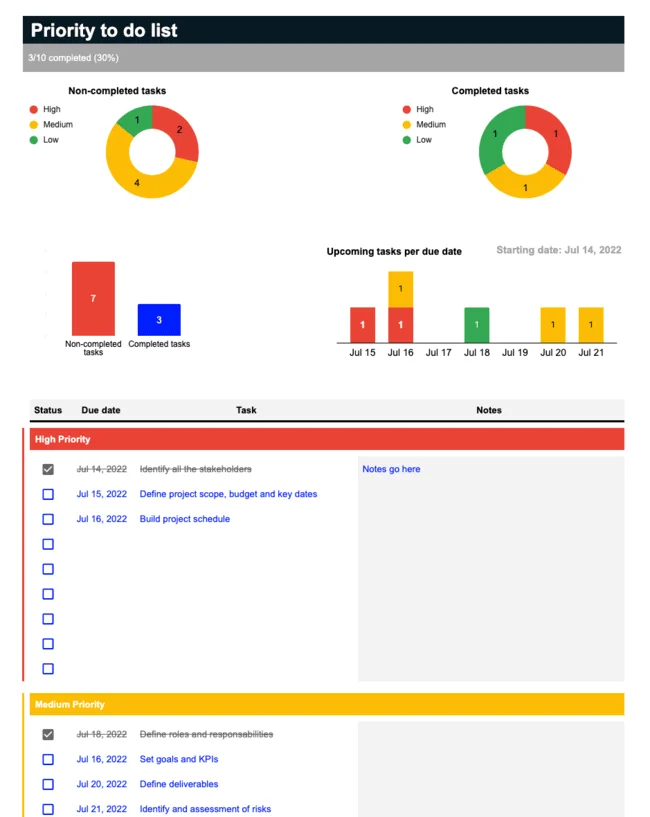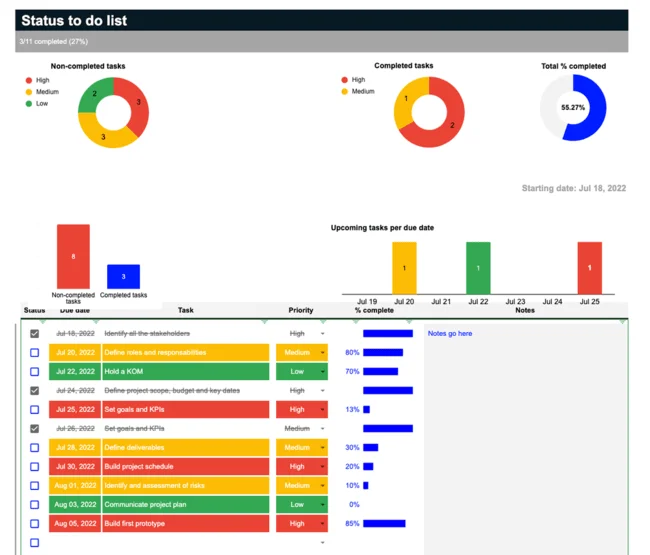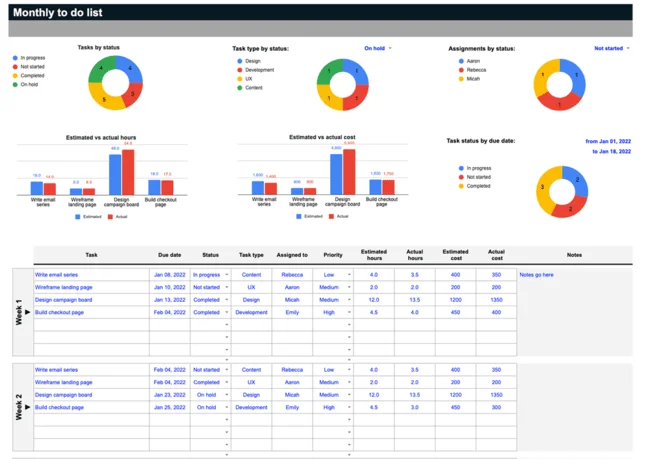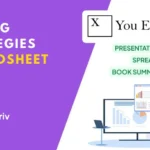To Do List Spreadsheet – Free Template Download
- Techriv
- May 16, 2024
- Entrepreneurship
- 0 Comments
Introduction:
Productivity challenges are common, and our To Do List spreadsheet template collection aims to address them. This collection includes various to-do lists and dashboards to help you manage projects on weekly, monthly, or subtask views. Whether it’s personal tasks, categorized by type, status, or due date, or tracking progress with a status to-do list, our template provide structure. Prioritization is key, and our Priority list helps divide tasks by importance. For tracking daily task accomplishments, the daily log helps you accumulate progress towards daily, weekly, or monthly goals. This article explores best practices from top business performers, integrating these into your productivity toolkit. We also explain how to download and customize the To Do List spreadsheet to enhance your productivity, especially in hybrid or remote work environments.
Download this spreadsheet:
Download Excel Format
Copy Google Sheet
Preview
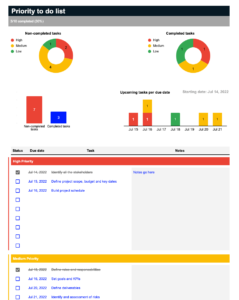



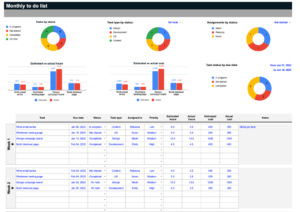


Download this spreadsheet:
Download Excel Format
Copy Google Sheet
Daily To Do List Template
A Daily To-Do List is a fundamental tool for organizing tasks and activities to be accomplished within a single day. It typically consists of a list of tasks, appointments, or goals that need to be completed or addressed by the end of the day. Each item on the list is accompanied by checkboxes or indicators that allow individuals to mark tasks as completed once they are finished.
Daily to-do lists help individuals prioritize their tasks, stay focused on their goals, and manage their time effectively. By breaking down larger goals or projects into smaller, actionable tasks, daily to-do lists provide a clear roadmap for productivity and ensure that important tasks are not overlooked or forgotten. Additionally, they offer a sense of accomplishment as items are checked off throughout the day, motivating individuals to stay productive and organized.
Questions and answers
What are the benefits of using a digital to-do list over a paper-based one?
Using a digital to-do list offers several advantages over traditional paper-based lists. Digital tools provide greater flexibility… View full answer
How can to-do lists improve productivity in remote or hybrid work environments?
To-do lists can significantly enhance productivity in remote or hybrid work settings by providing structure and clarity to daily… View full answer
What are some effective ways to prioritize tasks in a to-do list?
Effective prioritization of tasks in a to-do list can be achieved using various methods. One common approach is the Eisenhower… View full answer
How can I customize a to-do list template to suit my personal or professional needs?
Customizing a to-do list template involves adjusting the format and layout to match specific needs, whether personal or… View full answer
What are the key features to look for in a to-do list template or app?
When choosing a to-do list template or app, key features to look for include ease of use, customization options, and compatibility… View full answer
Priority To Do List
A Priority To-Do List is a method of organizing tasks based on their level of importance or urgency. In this type of list, tasks are categorized or ranked according to their priority level, with the most critical tasks listed at the top and less urgent tasks listed below. The goal of a priority to-do list is to ensure that important tasks are addressed first, helping individuals focus their time and energy on activities that have the greatest impact or significance.
By clearly identifying priorities, individuals can make informed decisions about how to allocate their time and resources, thereby increasing productivity and efficiency. Priority to-do lists are particularly useful in busy or high-pressure environments where there are multiple competing demands on one’s time. They provide a systematic approach to task management, allowing individuals to tackle important tasks proactively while also maintaining flexibility to address new or unexpected priorities as they arise.
Status To Do List Excel
A Status To-Do List is a dynamic tool used to track the progress and status of various tasks or projects. Unlike traditional to-do lists that simply list tasks to be completed, a status to-do list includes additional columns or indicators to denote the current status of each task, such as “Not Started,” “In Progress,” “On Hold,” or “Completed.” This type of list allows individuals or teams to easily monitor the status of multiple tasks at a glance, identify any bottlenecks or issues that may arise, and prioritize their efforts accordingly. By providing clear visibility into the status of tasks, a status to-do list helps streamline workflow management, improve communication among team members, and ensure that projects stay on track to meet deadlines.
Download this spreadsheet template:
Download Excel Format
Copy Google Sheet
Monthly To Do List Template
A Monthly To-Do List is an organized tool designed to help individuals plan and manage their tasks, goals, and responsibilities on a monthly basis. It typically includes sections for each day of the month where tasks can be listed, along with checkboxes or other indicators to mark tasks as completed. Monthly to-do lists can be used for personal tasks, work-related projects, or any other activities that require planning and tracking over the course of a month. By breaking down tasks into smaller, manageable steps and scheduling them throughout the month, individuals can prioritize their activities, stay focused, and ensure that important deadlines are met.
Weekly To Do List
A Weekly To-Do List is a helpful organizational tool designed to assist individuals in planning and managing their tasks, goals, and responsibilities on a weekly basis. It typically consists of sections for each day of the week where tasks can be listed, along with checkboxes or other indicators to mark tasks as completed. Weekly to-do lists are versatile and can be used for personal tasks, work-related projects, or any other activities that require planning and tracking over the course of a week. By breaking down tasks into manageable chunks and scheduling them throughout the week, individuals can prioritize their activities, stay organized, and ensure that important deadlines are met.
Manage Yourself
For personal tasks, a simple to-do list allows you to add tasks, due dates, and priorities. Completed tasks can be checked off, and new important tasks can be prioritized. The dashboard visualizes task completion by priority level and due date, updating as tasks are completed. For tasks requiring time, the status to-do list tracks progress, and the completion bar shows overall progress. The daily to-do list logs activities based on frequency, with progress visualized over time.
To Do List Template
The To Do List Template is a versatile and comprehensive tool designed to enhance productivity by organizing and managing tasks effectively. It provides a collection of customizable to-do lists and dashboards tailored for various needs, whether for business projects or personal tasks. Users can manage their tasks on a weekly, monthly, or subtask basis, categorizing them by type, status, and due date. The template includes a priority list to help users focus on the most important tasks, ensuring that critical activities are completed first.
Additionally, it features a status to-do list that tracks the progress of individual tasks, providing a visual representation of how much has been accomplished. For those needing to track daily accomplishments, the daily log accumulates progress towards daily, weekly, or monthly goals. This template is designed to simplify task management, making it easier to stay on top of responsibilities and improve overall productivity. By using this tool, users can effectively manage their time, prioritize tasks, and maintain a clear overview of their projects, ultimately leading to better organization and higher efficiency.
Conclusion:
Balancing work and personal life is challenging, but effective to-do lists can help manage tasks, reduce stress, and improve mental health. Our customizable To Do List Spreadsheet is designed to enhance productivity by prioritizing tasks and tracking progress. Download and customize this spreadsheet to save time and manage your tasks efficiently. For more strategies on balancing priorities, consider reading “How Will You Measure Your Life” by Clayton Christensen.
Questions and answers
How can I use to-do lists to set and track long-term goals?
To-do lists can be a powerful tool for setting and tracking long-term goals by breaking them down into smaller, actionable… View full answer
What are some common mistakes people make when using to-do lists, and how can they be avoided?
One common mistake people make with to-do lists is overloading them with too many tasks, which can lead to feeling overwhelmed… View full answer
How can I stay motivated to complete my to-do list daily?
Staying motivated to complete a daily to-do list involves setting realistic goals and celebrating small wins. Start by creating… View full answer
What are some tips for managing multiple to-do lists effectively without getting overwhelmed?
Managing multiple to-do lists can be challenging, but there are several strategies to keep things organized and prevent feeling… View full answer
How can to-do lists be used to improve team collaboration and accountability?
To-do lists can significantly enhance team collaboration and accountability by providing a clear, shared understanding… View full answer
Download To Do List Spreadsheet:
Download Excel Format
Copy Google Sheet